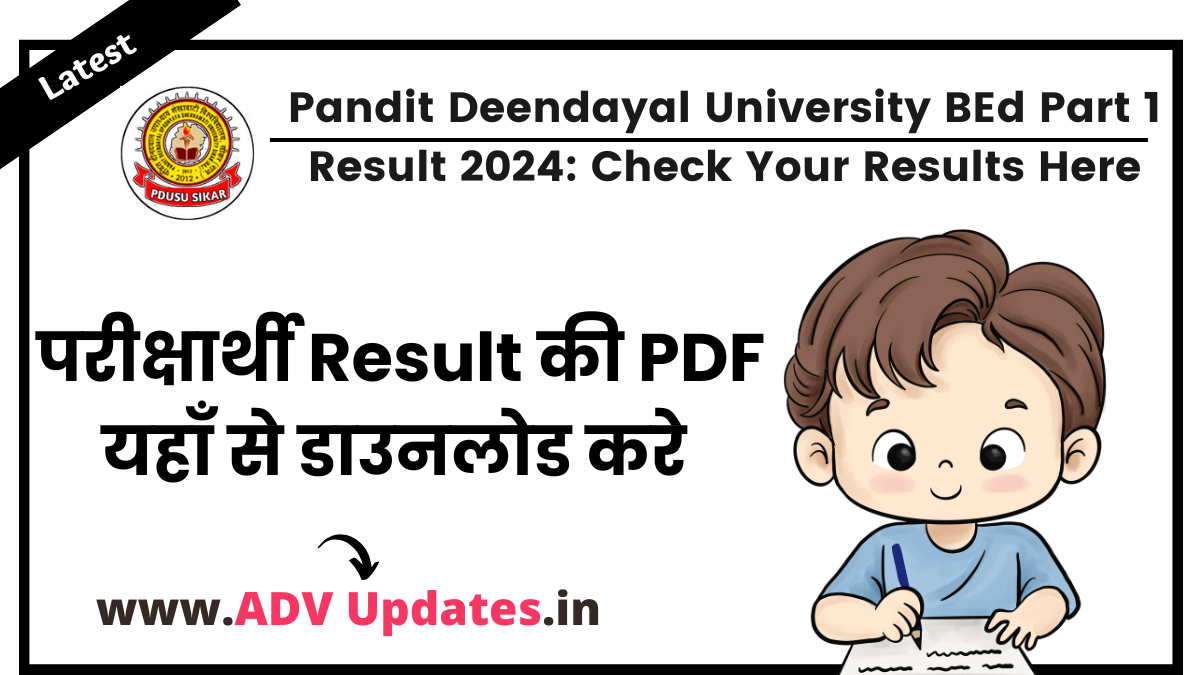HP Allied Result 2024 PDF Download: Himachal Pradesh Subordinate Allied Services/Posts (Group-C) (Main) Examination Result
HP Allied Result 2024 PDF Download: Himachal Pradesh Subordinate Allied Services/Posts (Group-C) (Main) Examination Result: The Himachal Pradesh Subordinate Allied Services/Posts (Group-C) (Main) Examination 2024, conducted on 8th September 2024, has finally concluded, and candidates who appeared for the exam are eagerly waiting for the result. The HP Allied Result 2024 will be released on 6th November 2024. In this blog, we will walk you through the steps to download the result in PDF format, what details will be included in the result, and how to check your result status quickly and easily.
HP Allied Result 2024: Key Highlights and Overview Table
To give you a quick understanding of the HP Allied Result 2024, here is an overview table summarizing the important details:
| Event | Details |
|---|---|
| Examination Name | Himachal Pradesh Subordinate Allied Services/Posts (Group-C) (Main) Exam 2024 |
| Conducted By | Himachal Pradesh Public Service Commission (HPPSC) |
| Examination Date | 8th September 2024 |
| Result Release Date | 6th November 2024 |
| Result Format | |
| Category | Government Jobs |
| Mode of Result Download | Online |
| Official Website | hppsc.hp.gov.in |
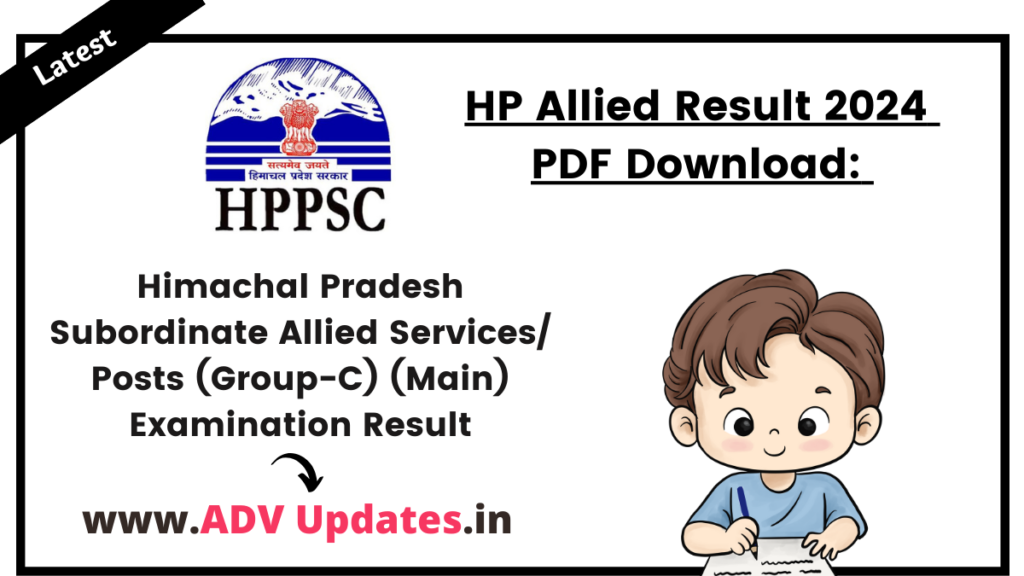
Key Details Included in the HP Allied Result 2024
The result PDF will contain crucial information about your performance, including whether you are eligible for the next stage of the recruitment process. Here’s what you can expect to find in the result document:
- Candidate’s Name: Your full name as per your official records.
- Roll Number: The unique roll number you were assigned for the exam.
- Category: Your category (e.g., General, SC, ST, OBC).
- Marks Obtained: The total marks you obtained in the Main Exam.
- Qualifying Status: Whether you have qualified for the next stage in the selection process.
- Cut-Off Marks: The minimum qualifying marks required for each category.
These details are essential for understanding your exam performance and whether you will proceed to the next stage of the recruitment process.
How to Check HP Allied Result 2024?
Here’s a step-by-step guide on how you can check and download your HP Allied Result 2024:
- Visit the Official Website: Open your web browser and go to the official HPPSC website: hppsc.hp.gov.in.
- Go to the Results Section: Find the “Results” tab on the homepage, typically located under the “Examination” or “Notifications” section.
- Click on the HP Allied Result 2024 Link: Search for the link titled “HP Allied Result 2024 PDF Download” or something similar.
- Open the Result PDF: Click on the result link, which will open the PDF document containing the results. You can either view it online or download it to your device.
- Search Your Roll Number: Use the search option (Ctrl+F) within the PDF to quickly find your roll number and check your result status.
- Save the Result PDF: Once you have confirmed your result, download and save the PDF for future reference.
Important Links for HP Allied Result 2024
Here is a table of important links for quick access to the relevant resources:
| Resource | Direct Link – Result PDF |
|---|---|
| HPPSC Official Website | hppsc.hp.gov.in |
| HP Allied Result 2024 PDF Download | Direct Link – Result PDF |
| Our Home Page | https://advupdates.com |
Key Points to Remember
- Double-Check Your Information: Always verify your roll number and other details to avoid any confusion.
- Keep Your Credentials Handy: Keep your admit card close by for easy access to your roll number or registration number.
- Save the Result PDF: It’s important to save a copy of your result for future reference, especially when attending the next stages of the recruitment process.