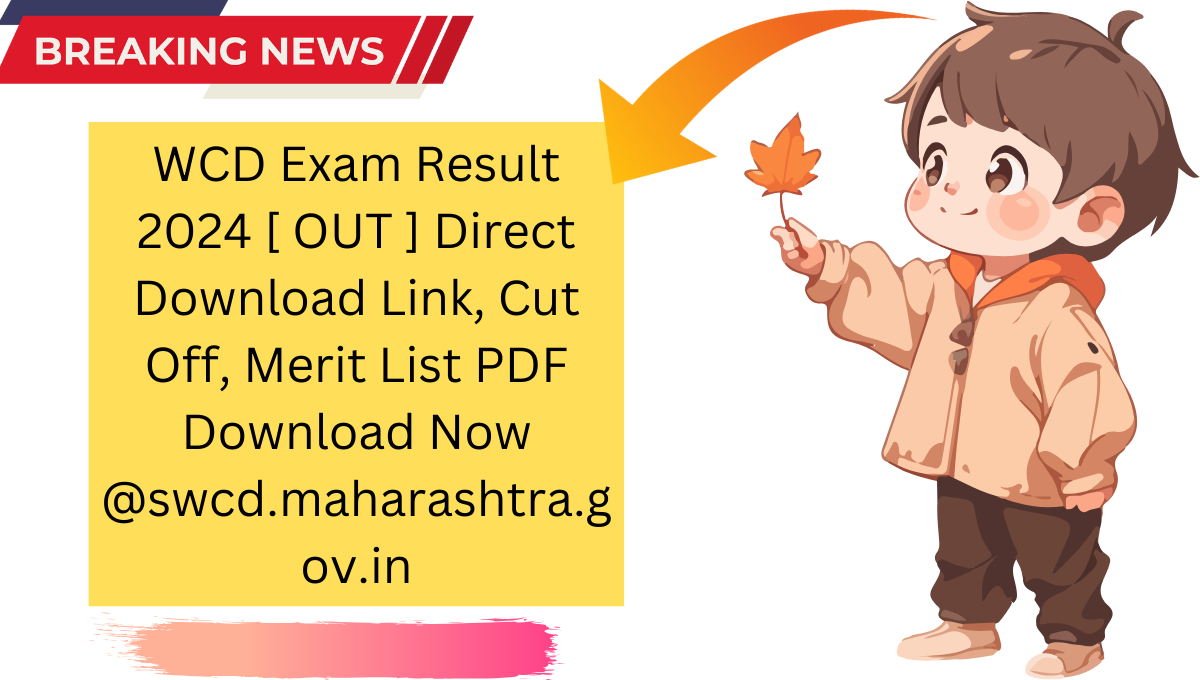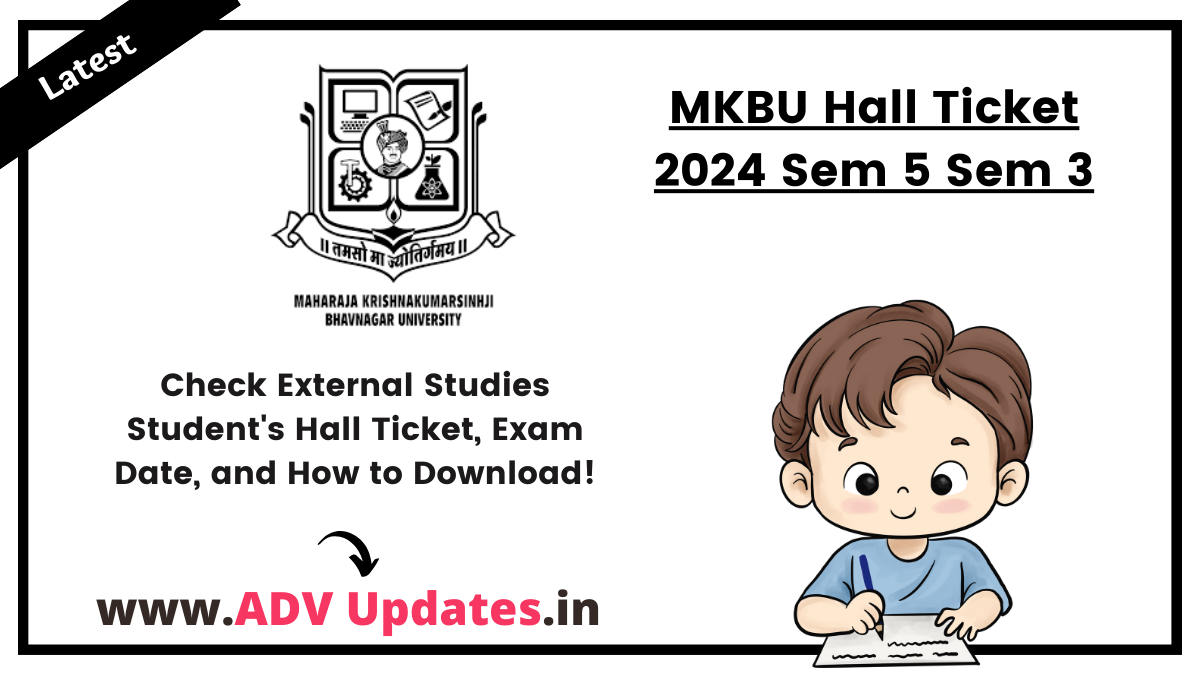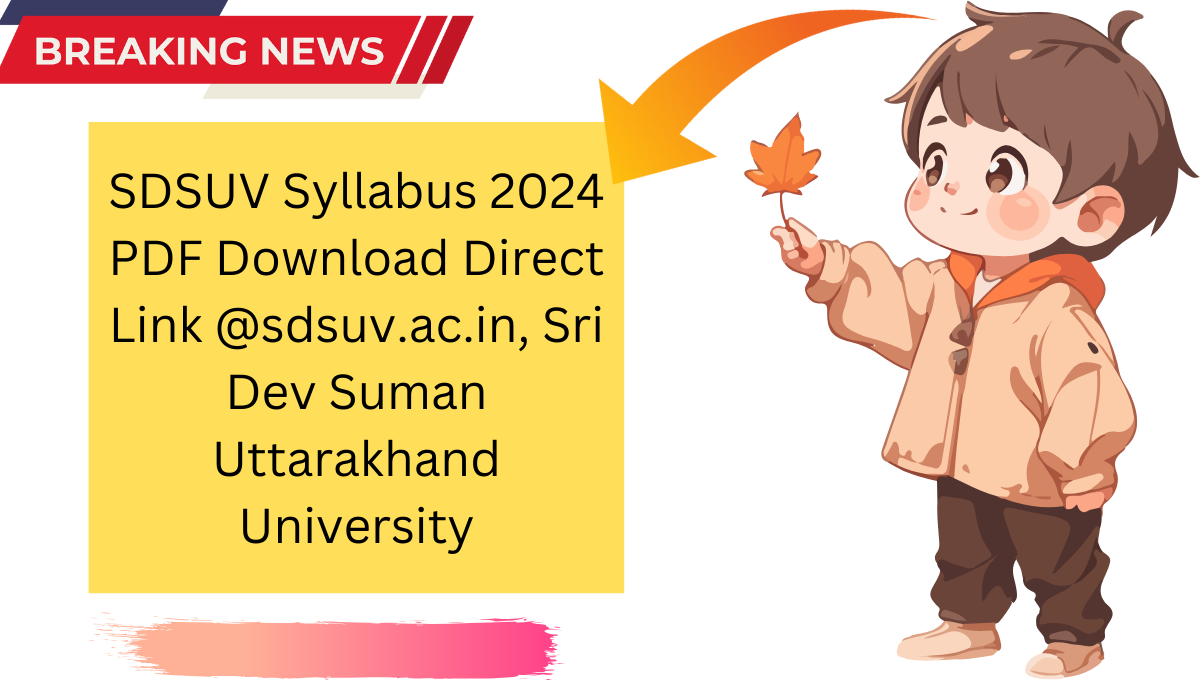How to Check CA Foundation Result: A Complete Guide
Here’s a blog post guide on How to Check CA Foundation Result in an easy, step-by-step format, with simple paragraphs to ensure clarity and engagement.
How to Check CA Foundation Result: A Complete Guide
The CA Foundation exam is a crucial first step for aspiring Chartered Accountants in India. Once the exams are over, the next big thing students eagerly wait for is the CA Foundation Result. Knowing how to check the result online will save you time and help you get your score quickly. Here’s a step-by-step guide to help you easily check your CA Foundation result.
Step 1: Visit the ICAI Official Website
To begin, go to the official ICAI website. ICAI, or the Institute of Chartered Accountants of India, manages the CA exams and results. The official ICAI website is reliable and updated regularly with information regarding CA exams and results.
- URL to Visit: https://icai.org
- Alternative Direct Link for Results: https://icai.nic.in
The direct link is available only during result periods, making it quicker to access your result without searching through the main ICAI site.
Step 2: Locate the Result Section
Once you’re on the ICAI homepage, look for the “Student” section, typically on the top navigation bar. This section contains all resources and updates relevant to students, including notifications, exam schedules, and results.
- Hover over the “Student” section to see a dropdown menu.
- In this dropdown, look for Examination or Result tabs, which will lead you to the CA Foundation result page.
Step 3: Select ‘CA Foundation Result’
Within the Examination or Results section, you’ll find multiple links for different CA levels, such as CA Final, Intermediate, and Foundation. Select the CA Foundation Result link to proceed.
Step 4: Enter Your Login Credentials
To access your CA Foundation result, you’ll need to enter the following credentials:
- Roll Number: This is the number provided to you during your CA Foundation exam.
- PIN or Registration Number: You can enter either the PIN number or registration number given at the time of your registration with ICAI.
- Captcha Code: Enter the code as shown to verify that you’re not a robot.
Ensure that your details are accurate to avoid any issues in retrieving your result. Double-check the numbers before you proceed.

Step 5: Click on ‘Submit’
After you’ve entered all the details correctly, click on the ‘Submit’ button. This action will initiate the retrieval process for your CA Foundation result.
Step 6: View and Download Your Result
Once you’ve submitted your details, your CA Foundation result will appear on the screen. Here, you can see your score for each subject, total marks, and whether you’ve passed the examination.
- Download the Result: Click the ‘Download’ button (or use the print option) to save your result.
- Take a Printout: It’s recommended to keep a printed copy of your result for any future reference or documentation.
Step 7: Check for Result Notifications via SMS/Email (Alternative Method)
ICAI also provides results via SMS and email. This option is helpful for those who may not have immediate access to the internet on result day. Here’s how you can get your result through these methods:
To Get the Result via SMS:
- Open your mobile messaging app.
- Type a message in the following format: CAFND (space) Roll Number
- For example, if your roll number is 123456, type CAFND 123456
- Send the message to 57575. You should receive a reply from ICAI with your result information.
To Get the Result via Email:
- Register your email ID with ICAI before the results are released.
- Visit the ICAI official website and click on the ‘Email Registration for Results’ link.
- Enter your name, roll number, and other necessary details, and confirm your email address.
- You will receive your CA Foundation result in your email inbox as soon as it is released.
Important Details Mentioned in the CA Foundation Result
Once you receive your result, it’s essential to check all the details to ensure accuracy. Here’s what your CA Foundation result typically includes:
- Candidate’s Name
- Roll Number
- Subject-wise Marks
- Total Marks and Percentage
- Result Status (Pass/Fail)
Make sure that each piece of information, especially your name and roll number, is correct. If you find any discrepancies, contact ICAI immediately.
Revaluation and Verification of Marks
If you believe there’s been an error in your results or you were expecting higher marks, ICAI offers an option for Verification of Marks. This process involves a re-evaluation of your answer sheet to check for any missed or wrongly calculated marks.
- Visit the ICAI website and go to the Verification of Marks section.
- Fill out the application form and pay the nominal fee for revaluation.
- Submit the form online and wait for ICAI’s response.
When to Expect the CA Foundation Result?
ICAI generally announces results for the CA Foundation exam within two months of the exam date. Students can check the official ICAI website regularly for updates or subscribe to notifications via email or SMS to know when results are expected.
More For Update…
Frequently Asked Questions (FAQs)
Here are some commonly asked questions that students have about the CA Foundation result:
Yes, if you’ve registered for both services, you will receive your result through both SMS and email.
In case you forget your roll number, refer to your CA Foundation admit card. For issues with the PIN, contact ICAI’s helpline for assistance.
It’s a good idea to keep a printed copy until you pass all levels of the CA exams, as some universities or future employers may ask for it as part of your academic records.
Conclusion
Checking your CA Foundation result is an easy process if you follow these steps carefully. ICAI provides several options, from online access to SMS and email, so you can choose the method most convenient for you. Ensure that your result details are correct, and don’t hesitate to reach out to ICAI in case of any issues.