AKTU Result 2024, Dr. A.P.J. Abdul Kalam Technical University, Lucknow Results PDF Download Direct Link @erp.aktu.ac.in
AKTU Result 2024: Dr. A.P.J. Abdul Kalam Technical University (AKTU), Lucknow, has officially announced the AKTU Result 2024 for various undergraduate (UG) and postgraduate (PG) programs. The results, released in November 2024, are now available for download on the official university portal: erp.aktu.ac.in. Students who appeared for the semester or annual examinations can access their results in PDF format by following the steps outlined below.
AKTU Result 2024
The results cover a wide range of courses offered under AKTU, including B.Tech, MBA, B.Pharma, MCA, and other technical and management programs. Students across all affiliated colleges of AKTU eagerly awaited these results, which mark a crucial milestone in their academic journey.
Key details about AKTU Result 2024:
- Result Release Date: November 2024
- Courses Covered: B.Tech, MBA, MCA, B.Pharma, M.Tech, and more.
- Official Website: erp.aktu.ac.in
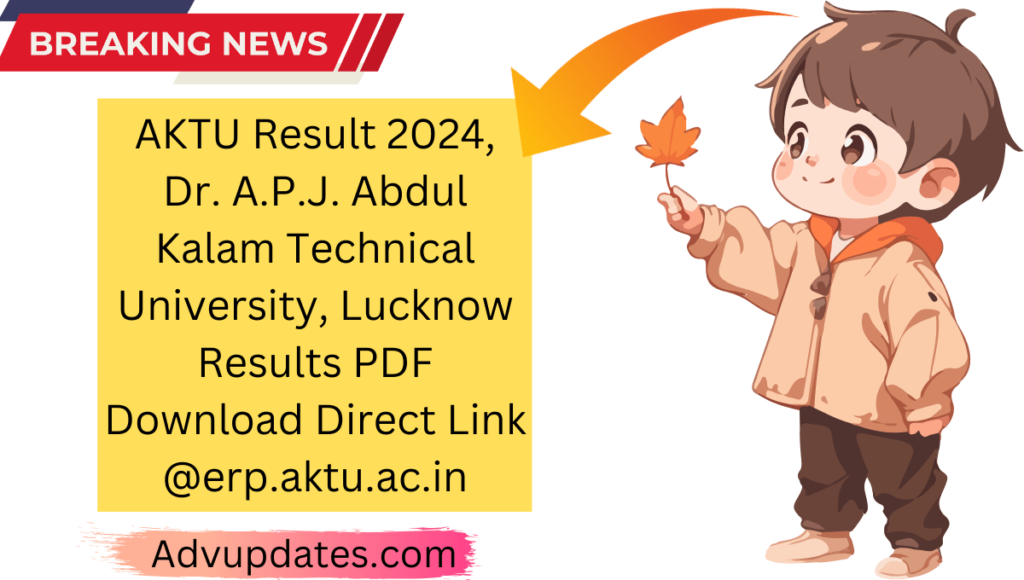
erp.aktu.ac.in Results Overview
| Name of University | Dr. A.P.J. Abdul Kalam Technical University (AKTU), Lucknow |
| Name of Exam | Main Examination 2024-25 |
| Result Date | In November 2024 |
| Result Status | Announced Now |
| Post Category | Result |
| Official Website | www.erp.aktu.ac.in |
Details Mentioned in the Result 2024
After downloading the result, students must carefully check the following details:
- Name of the Student
- Roll Number/Enrollment Number
- Course and Semester Details
- Subjects and Marks Obtained
- Grade/SGPA/CGPA
- Result Status (Pass/Fail)
If any discrepancies are found in the result, students are advised to immediately contact the university’s examination department or their respective colleges for rectification.
How to Download AKTU Result 2024
Here’s a step-by-step guide for students to download their results:
- Visit the Official Website
Open your browser and go to the AKTU result portal: erp.aktu.ac.in. - Login to the Portal
Log in using your Roll Number/Enrollment Number and Password provided by the university. - Locate the Result Section
Once logged in, navigate to the “Examination” or “Results” section on the dashboard. - Select Your Course and Semester
Choose the relevant course and semester for which you want to view the result. - Download the Result
The result will be displayed on the screen. Download it in PDF format and save it for future reference. - Print Your Result
For official use, take a printout of the result. This printed copy will be useful for academic or career-related processes.
Direct Link to Download Result
Students can directly access their results using the link below:
- Direct Result Link: Click Here to Download AKTU Result 2024
For a hassle-free experience, ensure that your internet connection is stable and your login credentials are accurate.
For more relevant updates visit advupdates.com


