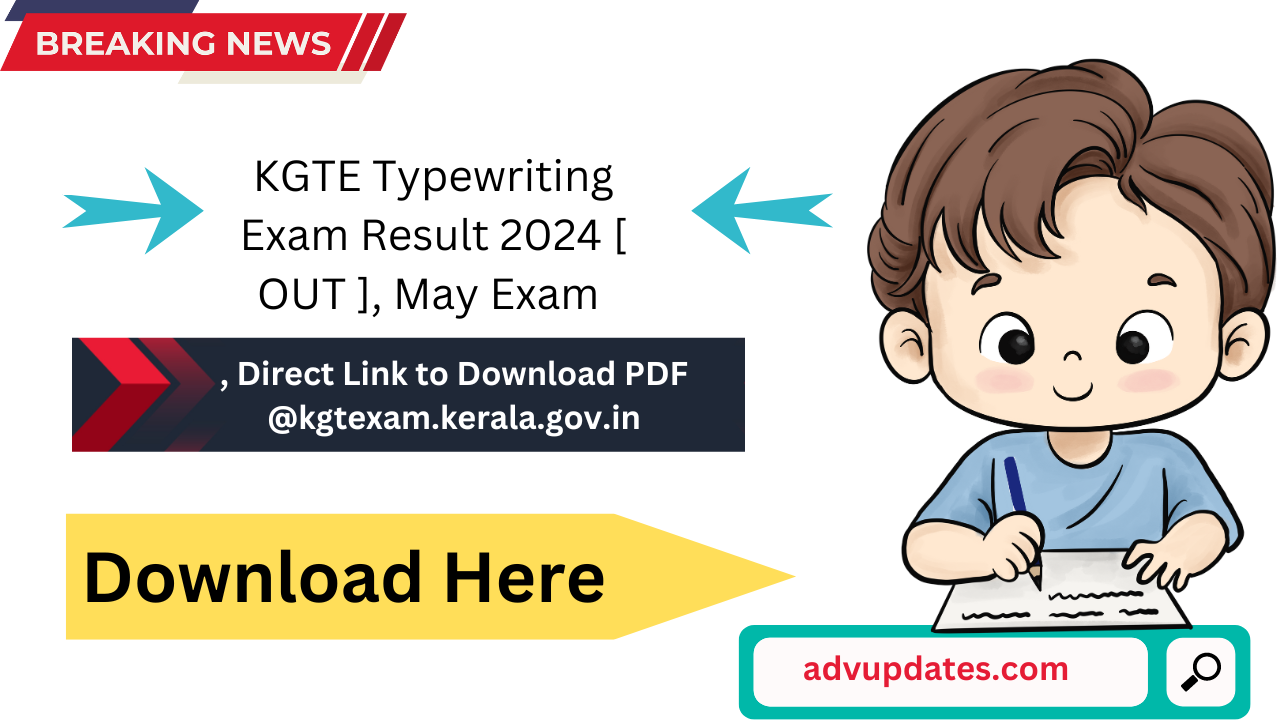How to Get the Registration Number of TNPSC Group 4: A Step-by-Step Guide
How to Get the Registration Number of TNPSC Group 4: A Step-by-Step Guide
Have you misplaced your TNPSC (Tamil Nadu Public Service Commission) Group 4 registration number? Don’t worry; you’re not alone! Many candidates struggle to retrieve their registration numbers, especially when exam dates are near. Whether you’ve lost it or just forgot to note it down, we’ll walk you through the process to get your registration number back. Here’s how you can easily retrieve your TNPSC Group 4 registration number with a few simple steps.
1. Check Your Email or SMS
The registration number is usually sent to your registered email address and mobile number when you complete the online application process. So, the first and easiest step is to search for emails or SMS from TNPSC. Here’s what you can do:
- Search your email inbox: Look for emails from TNPSC with keywords like “TNPSC Registration” or “Group 4.”
- Check your SMS: If you provided a mobile number during registration, you should have received an SMS with your registration details. Scroll through your messages for any text containing TNPSC information.
2. Visit the Official TNPSC Website
If you can’t find the registration details in your email or SMS, don’t panic. The next step is to visit the official TNPSC website. Here’s how you can proceed:
- Go to the official website: www.tnpsc.gov.in.
- Click on the “One-Time Registration (OTR)” section.
- Log in using your registered email ID or mobile number along with your password.
Once logged in, you should be able to see your TNPSC Group 4 registration number in your account details. Make sure to note it down and keep it safe for future use.
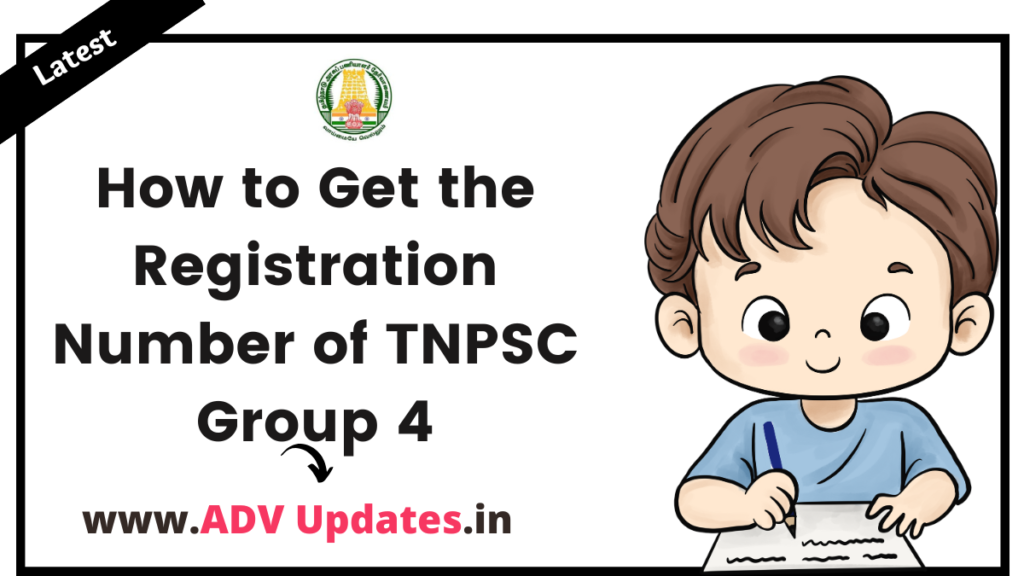
3. Use the Forgot Registration ID Option
If you have forgotten your login details, don’t worry. TNPSC provides an option to retrieve your registration number even if you cannot log in. Here’s what you need to do:
- On the TNPSC homepage, go to the “One-Time Registration” section.
- Click on “Forgot Login ID” or “Forgot Registration ID.”
- Enter the required details, such as your registered email address or mobile number.
- You may need to provide your date of birth or other details to verify your identity.
After completing the steps, TNPSC will send an email or SMS with your registration number. Make sure to save this information for future reference.
4. Check Your Application Form
If you have a copy of your filled application form, you can find your registration number printed on it. When you apply for TNPSC exams, it is always recommended to keep a hard or soft copy of the application form. If you haven’t saved it, try checking your downloads folder or any folder where you usually save important documents.
5. Contact TNPSC Helpline
If all else fails, you can contact the TNPSC helpline directly for assistance. The TNPSC support team is available to help candidates retrieve their registration details. Here’s how you can reach them:
- Call the TNPSC helpline: The contact number is usually available on the official website under the “Contact Us” section.
- Send an email: Write an email to TNPSC’s official support email ID explaining your issue and providing as much information as possible, such as your full name, date of birth, email ID, and mobile number used during registration.
The support team should be able to help you retrieve your registration number.
To Check Result ….. Click Here
Tips to Avoid Losing Your Registration Number Again
Losing your registration number can be stressful, especially during exam time. Here are some tips to ensure it doesn’t happen again:
- Save the details in multiple places: Store your registration number in a secure place like a password manager, note-taking app, or even a physical diary.
- Take a screenshot or print out the registration confirmation: It’s always good to have a hard copy for future reference.
- Set a reminder to save important details: Create a reminder on your phone or calendar to double-check that you’ve saved all the important information after applying for an exam.
Conclusion
Getting your TNPSC Group 4 registration number is easy if you follow these steps. It’s essential to keep your registration details secure to avoid any last-minute stress. Whether you find it in your email, log in to the TNPSC website, or contact the support team, there are plenty of ways to retrieve your registration number. Remember, keeping your information organized will help you stay prepared for the exam.
So, don’t stress if you’ve lost your registration number. Follow this guide, and you’ll have it back in no time!
For more Updates…… Click Here